
온라인으로 간단한 게 이미지 편집하는 사이트 3곳을 추천합니다.
컴퓨터에 설치 없이 간편하고 빠르게 이용하실 수 있습니다 :)
1) 포토피(photopea)
온라인 웹포토샵 사이트
- 컴퓨터에 포토샵을 설치하지 않아도 됨.
- 포토샵이 돌아가지 않는 저사양의 PC에서 이미지를 간편하게 편집 가능.
- 일반 포토샵의 기능을 100%로 구현하지 못함.
Photopea | Online Photo Editor
✕ Photopea: advanced photo editor Free online photo editor supporting PSD, XCF, Sketch, XD and CDR formats. (Adobe Photoshop, GIMP, Sketch App, Adobe XD and CorelDRAW). Create a new image or open existing files from your computer. Save your work as PSD (
www.photopea.com
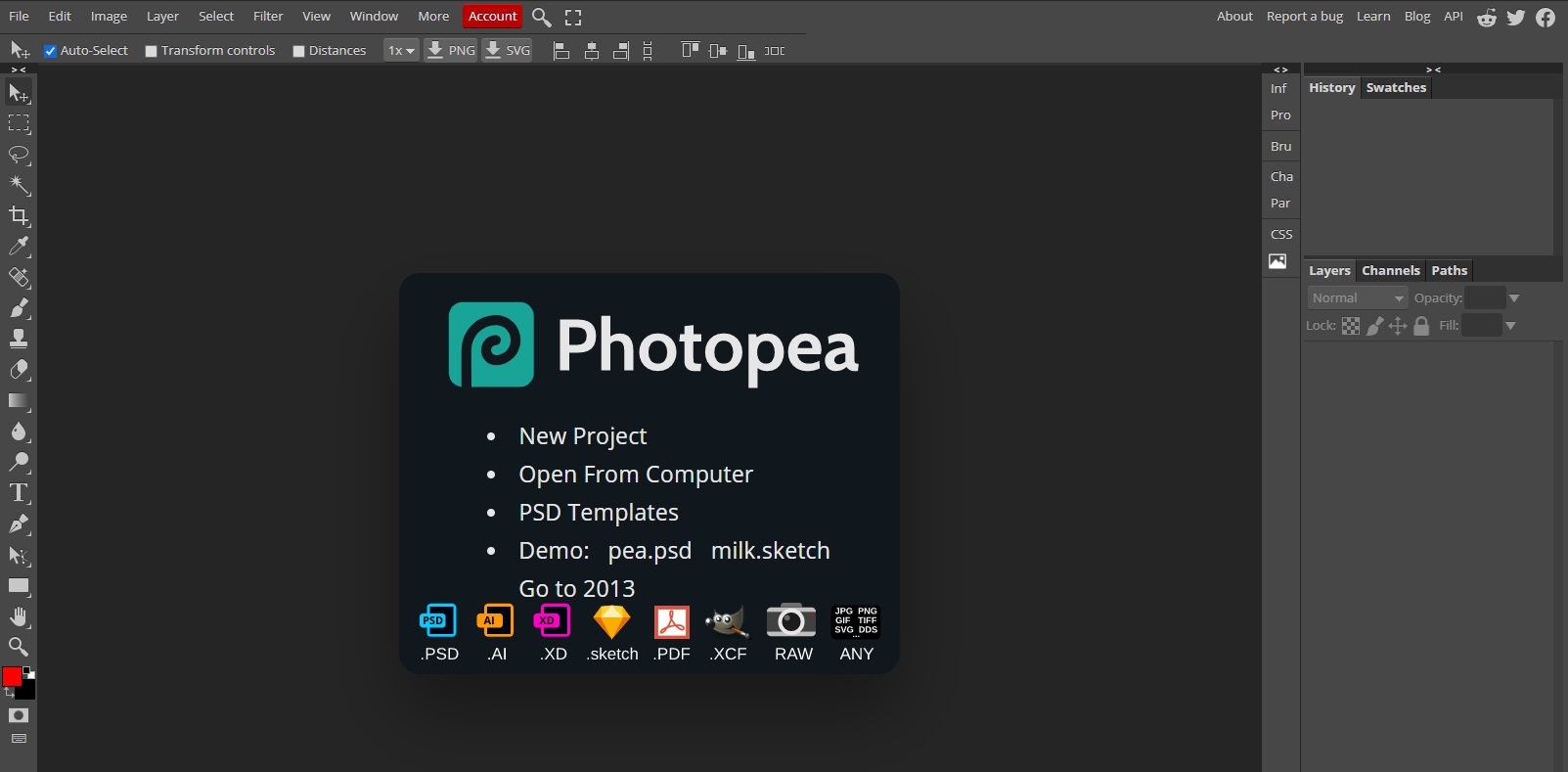
2) 아이앰지라저(imglarger)
고해상도로 이미지를 확대해주는 사이트
- 무료 회원도 이미지를 선명하게 보정(확대) 해줌.
- 사용하기 간편함.
AI Image Enlarger | Enlarge Image Without Losing Quality!
Save time on photo upscaling. Enlarge image and create stunning photo with AI Image Enlarger that improves low-quality image and resize them for printing, presentation or on other devices. With our AI enlarger and enhancer, you can improve image quality so
imglarger.com
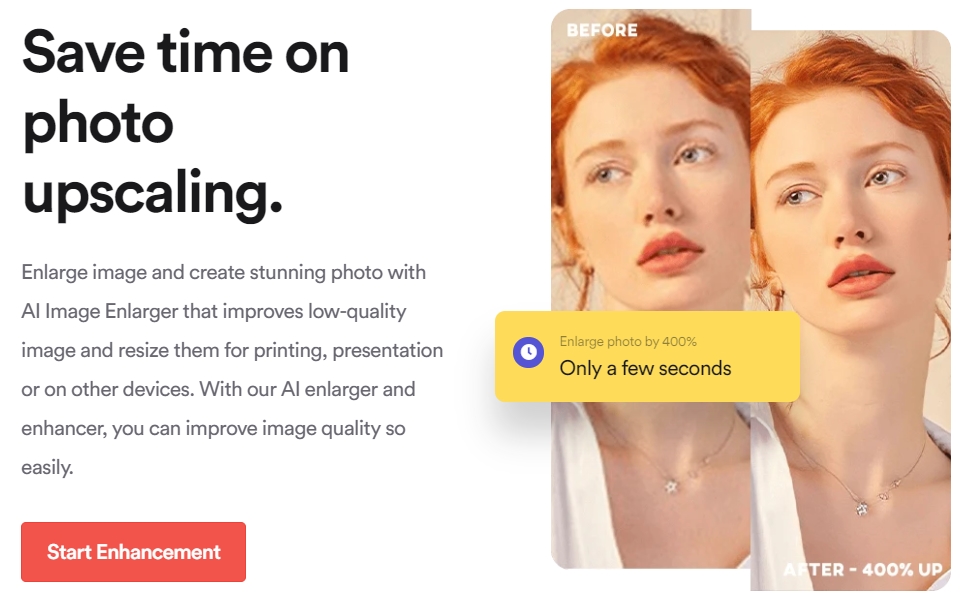
[before] 저화질의 수지님 사진 360*485

[after] 고화질의 수지님으로 보정 완료 1440*1940 (✿◠‿◠)

3) 아이씨오컨벌트(icoconvert)
- 홈페이지, 티스토리 등 아이콘, 파비콘 필요할 때 간편하게 만들 수 있는 사이트
ICO Convert - Create Icons From PNG & JPG Images Online
ICO Convert is a free online icon maker and favicon generator, with it you can make icons from png or jpg images, just upload a photo of yourself, resize and crop it, convert to a shape you like, add borders and shadows, and save it as a PNG image or Windo
icoconvert.com
[after] 원본 이미지

[Before] 아이콘 생성 64*64









최근댓글